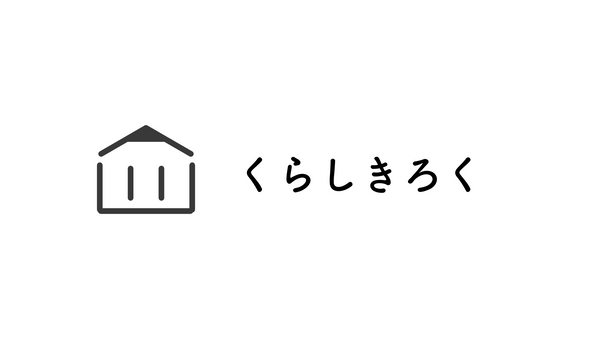Daily Schedule Book [12 files in total]
Daily Schedule Book [12 files in total]
Couldn't load pickup availability
*Please select the starting year and month.
Introducing a new schedule book with a focus on simplicity!
One product purchase includes 12 types of files (Sunday/Monday start & 6 colors) ✨
You can freely choose the color and starting day of the week according to your preference and purpose!
And the most attractive feature is that it comes with a date.
Easy to use as there is no need to write the date.
It has yearly pages, monthly pages, weekly pages where you can write your daily time schedule, and daily pages where you can freely look back on your day, making it perfect for quickly writing down just your plans!
Easily manage your schedule with a planner even on your busy days.
Recommended for these people
- I want to easily manage my schedule with a notebook
- I want to manage my schedule simply.
- I like easy-to-read and functional designs.
set content
- Daily schedule book Starting day of the week (Sunday or Monday) 2 × Color 6 = 12 files (with convenient hyperlinks)
Page details
- Cover x 1
- Annual calendar x 1
- Monthly calendar x 12
- Weekly time schedule page x 12 x 6
- Day review page x 12 x 6 x 4
- Free page x 1
⇨Set of 375 pages in total
*Notebooks starting in October have 15 months worth of 468 pages in total.
File format and content
- A4 size PDF file x 1
Contents to choose from
- Starting month:
January/April/September/October (15 months) - Color variations:
Classic_Black, Creamy_Beige, Sakura_Pink, Sunshine_Yellow, Mint_Green, Icy_Blue
Features/Functions/How to use
- Features:
Includes useful hyperlinks, Starts on Monday, A4 landscape orientation - function:
Includes hyperlinks for smooth navigation between all pages
How to import into the Notes app after purchase
- Select the "Download" link at the time of purchase
- download
- Select the zip file saved in the Files app
- Select the unzipped file → For stickers, the contents will not be displayed in the file app, but there is no problem.
- Select shared mark
- Select "Open in Goodnotes"
(Goodnotes app will be displayed) - Select "Import as new document"
How to use with note app
I'm introducing how to use the note app Goodnotes on Instagram!
Have a look at this .
![Daily Schedule Book [12 files in total]](http://kurashikiroku.com/cdn/shop/files/cover_1_541bf742-7d97-446b-a972-749920dadc79.jpg?v=1711575243&width=1445)
![Daily Schedule Book [12 files in total]](http://kurashikiroku.com/cdn/shop/files/top_4.jpg?v=1711575243&width=1445)
![Daily Schedule Book [12 files in total]](http://kurashikiroku.com/cdn/shop/files/IMG_0425.jpg?v=1711575243&width=1445)
![Daily Schedule Book [12 files in total]](http://kurashikiroku.com/cdn/shop/files/1_712b5586-d602-4c90-b0fb-419fbcc91cb6.png?v=1711575243&width=1445)
![Daily Schedule Book [12 files in total]](http://kurashikiroku.com/cdn/shop/files/2_c762af79-88a4-44d4-a0c3-dca21780cea9.png?v=1711575243&width=1445)
![Daily Schedule Book [12 files in total]](http://kurashikiroku.com/cdn/shop/files/3_8f1a45bf-cbc1-45bd-b5da-7c240b194920.png?v=1711575243&width=1445)
![Daily Schedule Book [12 files in total]](http://kurashikiroku.com/cdn/shop/files/4_c98393d2-de35-4f04-b322-fe33eb454d1d.png?v=1711575243&width=1445)
![Daily Schedule Book [12 files in total]](http://kurashikiroku.com/cdn/shop/files/6_0a4a5478-58d3-4849-83c4-3eaf893682d8.png?v=1711575243&width=1445)
![Daily Schedule Book [12 files in total]](http://kurashikiroku.com/cdn/shop/files/8_31768282-666e-480f-a483-727de88e53c9.png?v=1711575243&width=1445)
![Daily Schedule Book [12 files in total]](http://kurashikiroku.com/cdn/shop/files/IMG_0421.jpg?v=1711575243&width=1445)
![Daily Schedule Book [12 files in total]](http://kurashikiroku.com/cdn/shop/files/IMG_0422.jpg?v=1711575243&width=1445)
![Daily Schedule Book [12 files in total]](http://kurashikiroku.com/cdn/shop/files/IMG_0423.jpg?v=1711575243&width=1445)
![Daily Schedule Book [12 files in total]](http://kurashikiroku.com/cdn/shop/files/IMG_0424.jpg?v=1711575243&width=1445)
![Daily Schedule Book [12 files in total]](http://kurashikiroku.com/cdn/shop/files/IMG_0425_f46e7108-c0aa-4149-86ef-8c0b0d3387c1.jpg?v=1711575243&width=1445)
![Daily Schedule Book [12 files in total]](http://kurashikiroku.com/cdn/shop/files/IMG_0426.jpg?v=1711575243&width=1445)
![Daily Schedule Book [12 files in total]](http://kurashikiroku.com/cdn/shop/files/IMG_0427.jpg?v=1711575243&width=1445)
![Daily Schedule Book [12 files in total]](http://kurashikiroku.com/cdn/shop/files/IMG_0428.jpg?v=1711575243&width=1445)
![Daily Schedule Book [12 files in total]](http://kurashikiroku.com/cdn/shop/files/IMG_0429.jpg?v=1711575243&width=1445)
![Daily Schedule Book [12 files in total]](http://kurashikiroku.com/cdn/shop/files/IMG_0430.jpg?v=1711575243&width=1445)
![Daily Schedule Book [12 files in total]](http://kurashikiroku.com/cdn/shop/files/IMG_0431.jpg?v=1711575243&width=1445)
![Daily Schedule Book [12 files in total]](http://kurashikiroku.com/cdn/shop/files/IMG_0432.jpg?v=1711575243&width=1445)
![Daily Schedule Book [12 files in total]](http://kurashikiroku.com/cdn/shop/files/IMG_0433.jpg?v=1711575243&width=1445)
![Daily Schedule Book [12 files in total]](http://kurashikiroku.com/cdn/shop/files/IMG_0434.jpg?v=1711575243&width=1445)
![Daily Schedule Book [12 files in total]](http://kurashikiroku.com/cdn/shop/files/IMG_0435.jpg?v=1711575243&width=1445)
![Daily Schedule Book [12 files in total]](http://kurashikiroku.com/cdn/shop/files/IMG_0436.jpg?v=1711575243&width=1445)
![Daily Schedule Book [12 files in total]](http://kurashikiroku.com/cdn/shop/files/IMG_0437.jpg?v=1711575243&width=1445)
![Daily Schedule Book [12 files in total]](http://kurashikiroku.com/cdn/shop/files/IMG_0438.jpg?v=1711575243&width=1445)
![Daily Schedule Book [12 files in total]](http://kurashikiroku.com/cdn/shop/files/IMG_0439.jpg?v=1711575243&width=1445)
![Daily Schedule Book [12 files in total]](http://kurashikiroku.com/cdn/shop/files/IMG_0440.jpg?v=1711575243&width=1445)
![Daily Schedule Book [12 files in total]](http://kurashikiroku.com/cdn/shop/files/IMG_0441.jpg?v=1711575243&width=1445)
![Daily Schedule Book [12 files in total]](http://kurashikiroku.com/cdn/shop/files/IMG_0442.jpg?v=1711575243&width=1445)
![Daily Schedule Book [12 files in total]](http://kurashikiroku.com/cdn/shop/files/IMG_0443.jpg?v=1711575243&width=1445)
![Daily Schedule Book [12 files in total]](http://kurashikiroku.com/cdn/shop/files/IMG_0444.jpg?v=1711575243&width=1445)
![Daily Schedule Book [12 files in total]](http://kurashikiroku.com/cdn/shop/files/IMG_0445.jpg?v=1711575243&width=1445)
![Daily Schedule Book [12 files in total]](http://kurashikiroku.com/cdn/shop/files/IMG_0446.jpg?v=1711575243&width=1445)
![Daily Schedule Book [12 files in total]](http://kurashikiroku.com/cdn/shop/files/IMG_0447.jpg?v=1711575243&width=1445)
![Daily Schedule Book [12 files in total]](http://kurashikiroku.com/cdn/shop/files/IMG_0448.jpg?v=1711575243&width=1445)
![Daily Schedule Book [12 files in total]](http://kurashikiroku.com/cdn/shop/files/IMG_0449.jpg?v=1711575243&width=1445)
![Daily Schedule Book [12 files in total]](http://kurashikiroku.com/cdn/shop/files/IMG_0450.jpg?v=1711575243&width=1445)
![Daily Schedule Book [12 files in total]](http://kurashikiroku.com/cdn/shop/files/IMG_0451.jpg?v=1711575243&width=1445)
![Daily Schedule Book [12 files in total]](http://kurashikiroku.com/cdn/shop/files/IMG_0452.jpg?v=1711575243&width=1445)
![Daily Schedule Book [12 files in total]](http://kurashikiroku.com/cdn/shop/files/IMG_0453.jpg?v=1711575243&width=1445)
![Daily Schedule Book [12 files in total]](http://kurashikiroku.com/cdn/shop/files/IMG_0454.jpg?v=1711575243&width=1445)
![Daily Schedule Book [12 files in total]](http://kurashikiroku.com/cdn/shop/files/IMG_0455.jpg?v=1711575243&width=1445)
![Daily Schedule Book [12 files in total]](http://kurashikiroku.com/cdn/shop/files/IMG_0456.jpg?v=1711575243&width=1445)
![Daily Schedule Book [12 files in total]](http://kurashikiroku.com/cdn/shop/files/cover_5_97607546-c316-41a3-95d6-cc518fc995f1.jpg?v=1711575243&width=1445)
![Daily Schedule Book [12 files in total]](http://kurashikiroku.com/cdn/shop/files/cover_3_c52362f3-217b-4ced-9256-d3282560b362.jpg?v=1711575243&width=1445)
![Daily Schedule Book [12 files in total]](http://kurashikiroku.com/cdn/shop/files/cover_2_40c19602-729c-4a80-95c9-a3528ad2f84a.jpg?v=1711575243&width=1445)
いつもありがとうございます💌
レビューをいただけるおかげで、
モチベになるのはもちろんのこと
新たの商品作りの参考になっています✨
お時間のある方は、
レビューをよろしくお願いいたします!
もしよろしければ、下記のレビューテンプレートをコピーしてお使いください✍🏻
~~~ レビューテンプレート ~~~
購入理由:
使い心地:
~~~~~~~~~~~~~~~~~~~~~~~
▼レビュー例(やりたいことリスト )
購入理由:やりたいことを叶えたいから
使い心地:ハイパーリンクが使いやすい!