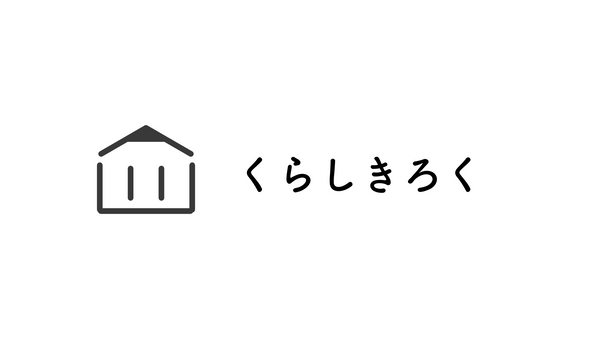*This is how to import into Goodnotes.
If you are using an app other than Goodnotes, please use the "png" image.
If you are unable to download to the Files app, please see here .
1. Tap the zip file (the one with .zip)

When you tap it, a blue folder will appear.
2. Tap the collection file (.collection file)
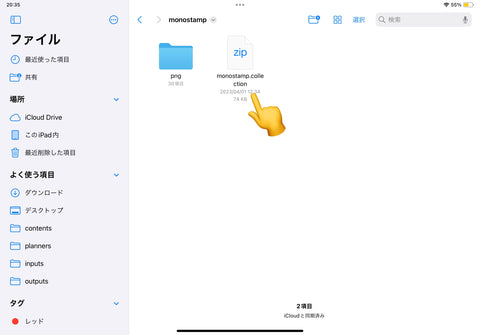
3. Tap the Share button

The key here is to tap the share button.
4. Select Goodnotes

5. Create
By selecting Goodnotes,
The stamp will be imported into Goodnotes' element function.

5. Done!

We support you!
If you have tried the above and are still unable to load the page, or if you have any other problems, please feel free to contact us.
We will respond as quickly as possible via Instagram DM.
▼Instagram
https://www.instagram.com/harupyade
▼Email address
kurashikiroku.shop@gmail.com