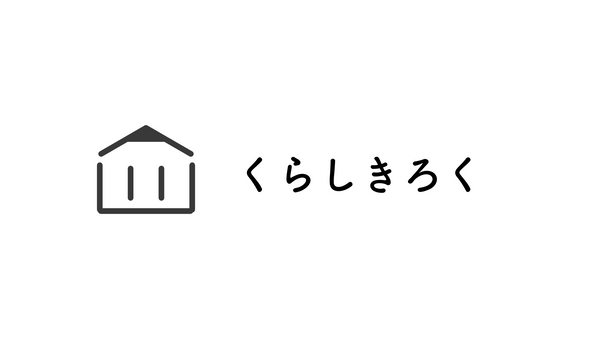Have you ever read a book and then forgotten what it said immediately after?
I have a ton.
When I try to explain the contents of a book to someone, I find myself thinking, "Wait, what did I learn in that book...?"
Based on this experience, I decided to create this "reading notebook."
concept
It is designed to help you develop a reading habit.
By making it possible to check the date read on the list page,
I haven't read anything recently. I think it's about time to start reading a new book.
The aim is to make people think this.
I myself have a hard time getting into the habit of reading...lol
variation
1 year type
You can refresh yourself by switching to a new notebook every year.
It comes with a one-year calendar.

This can be chosen to start in January or April.
By recording the dates you saw the films on your calendar, you can have more fun looking back on your life.
A type that can be used for a lifetime
You can duplicate a note to use it multiple times.
This set of six colors has a simple structure but is designed to last for a long time.
The longer you keep recording, the more you save.
> See types that can be used for a lifetime
Design commitment
cover
The details of the cover design are explained in this article.
I would be happy if you could take a look!
> Special attention to detail in the cover
Calendar ( 1 year type )
The one-year type comes with a calendar.
You can choose between two calendar patterns: Sunday start and Monday start.
I kept a calendar so I could keep track of when I read a book.
Because of this calendar function, the yearly type makes it easier to develop a reading habit.

List page

Reasons for being able to write 100 books
We want people who read 100 books a year to enjoy this too.
There are 100 books in total so that you have plenty of room to write.

If the number of notes exceeds 100, please make a copy of the original note.
Click here to find out how to make the most of your Kurashikiroku Notebook!
> Kurashikiroku Notebook Recommended Organizing Techniques
Book list

I named it Book list so that it would be clear that this is a list page.
We've also added a house icon so that users can intuitively tell, "If you click the house icon, it means you should jump to this place."
Calendar mark (1 year type)

The one-year type has a calendar mark in the upper right corner.
Tapping here will take you to the calendar page.
Reason for the number

Each book is numbered.
This is to make it easier to see what it is linked to on the details page that appears later.
Book cover
Tapping on the cover of the book will take you to the details page.
The aim of this is to make the notebook easier to use.
Date stamp

To help you develop a reading habit, we have made it possible to check the date you read a book on the list page.
You can tell at a glance, "Oh, I haven't read it recently."
It leads to habituation.
Details page
Top right icon - Book cover

As with the list page, tap the icon in the top right to go to the list.
You can also tap the cover of a book to go to the list.
Please use whichever is easier for you to use.
number

The works are numbered so that it is easy to link them to the work numbers on the list page.
Why you can write "Title", "Author" and "Date"

Writing down the title makes it easier to search for later.
This makes it easier to analyze, for example, the author likes this person's work.
The dates are written so that you can easily look back and remember when you read the book.
We create it with this in mind.
If you are using the one-year type , we recommend filling it out using the calendar pages.
Reason for the dot

If the paper is plain, the letters tend to look choppy.
I don't like the feeling of being trapped in horizontal writing with lines.
I feel like the grid makes it look a little too bold.
That's why we decided to use dots.
Dots make it easy to align letters and also give the freedom of a solid color.
I would be happy if you would use it to freely write down your thoughts and record what you have learned!
Additional Pages

We have added additional pages to give you more flexibility.
Please use this when the details page alone is not enough.
If the additional page is not enough for you to write, you can copy another additional page to write more.
Here's how to add a page to Goodnotes:
lastly
This time, I wrote down all the places I was particular about, and I was surprised at how many reasons there were for each one.
I hope you enjoy the reading notes!