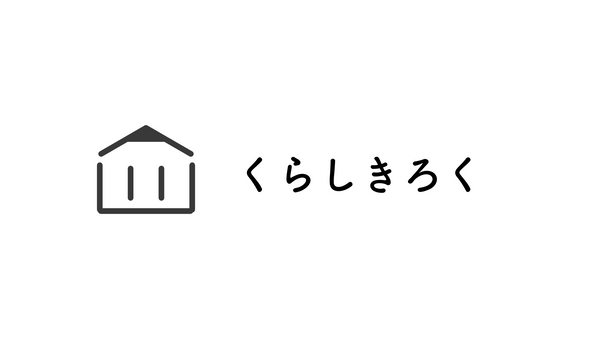How to use the additional pages can be a little difficult if you're not used to it, so I've put together this article to help you out!
I hope this helps ☺︎
What is an additional page?
In the Kurashiroku Notebook, there is an "Additional Page" after the "Details Page" for when you want to record more.
Details page: A page for recording details.
And if you feel like you still need more space to write on those extra pages, you can add more pages just like adding loose-leaf paper.
This time, we will introduce "How to add additional pages".
How to add more additional pages
*This is how to do it for Goodnotes.
Other note apps often allow you to add notes in a similar way.
0. Go to the page you want to add
1. Tap the Add Page button
2. Current template tap

That's all you need to do to easily add the same page.
It's super useful to remember this!